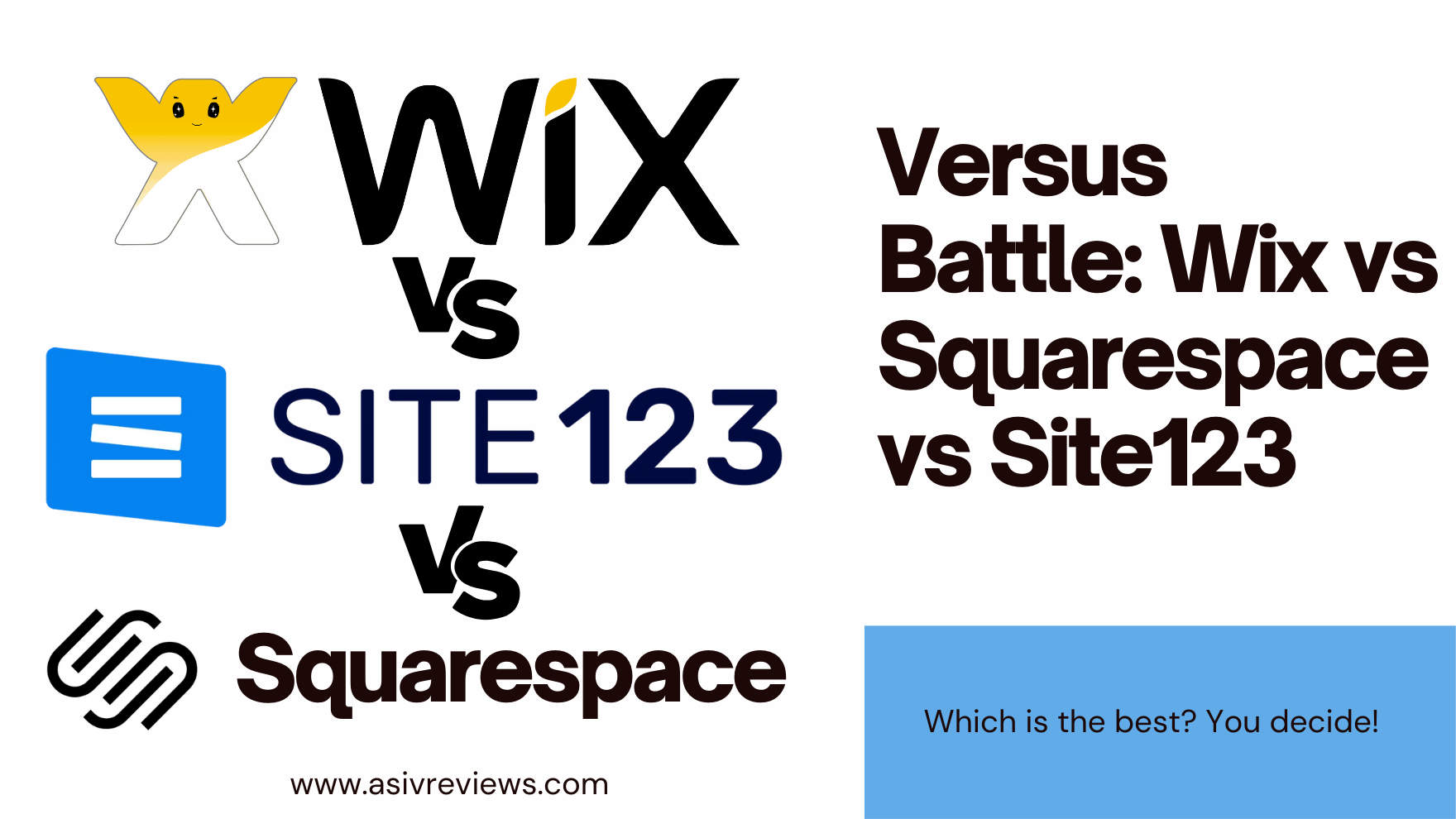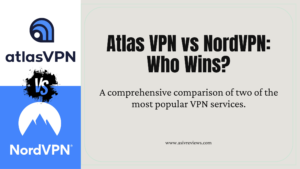Wix vs Squarespace vs Site123: Choosing the best website builder is a pivotal decision that can significantly impact the success of your online presence. In the digital age, where your website acts as the front door to your business, project, or personal brand, picking the platform that aligns perfectly with your needs, skills, and budget is crucial.
This comprehensive guide delves into the nuances of three leading website builders—Wix vs Squarespace vs Site123—comparing their ease of use, design flexibility, features, pricing, and more, to help you make an informed choice. Whether you’re launching your first blog, opening an online store, or simply showcasing your portfolio, understanding what each platform offers can set you on the path to online success.
Table of Contents
Ease of Use: Navigating the User Interface Like a Pro
When it comes to setting up your digital presence, the journey begins with choosing the right tool. In the showdown of “Wix vs Squarespace vs Site123,” ease of use stands out as a critical battleground. After all, who wants to wrestle with a complicated interface when you’re eager to get your site up and running? Let’s peel back the layers of each platform’s user interface and navigation experience, shining a spotlight on what it really feels like to build your website from scratch.
Wix: Drag-and-Drop Simplicity
Wix takes the lead with its intuitive drag-and-drop interface, making website creation as easy as pie. Even if you’re dipping your toes into the web design waters for the first time, Wix’s user-friendly approach minimizes the learning curve. The platform offers a hands-on onboarding process, guiding you through each step with tips and tutorials. It’s like having a web design guru by your side, ensuring you feel confident from the get-go.
Squarespace: Sleek and Sophisticated
Squarespace prides itself on sleek design and sophisticated aesthetics, and its interface reflects this ethos. The platform may require a tad more patience to master, especially for those new to website building. However, Squarespace’s structured onboarding process and high-quality support resources ensure you’re never left in the dark. The learning curve is a small price to pay for the stunning, professional-looking sites you can craft.
Site123: The Name Says It All
True to its name, Site123 makes website creation as simple as 1-2-3. This platform is the underdog in our “Wix vs Squarespace vs Site123” comparison, offering a no-frills approach to web building. Ideal for beginners or those needing a basic site up post-haste, Site123’s guided setup and straightforward interface ensure you can launch your site without any tech headaches. While it may lack the advanced features of its competitors, its ease of use is unparalleled.
Choosing Your Champion
In the arena of user interface and navigation, each platform in the “Wix vs Squarespace vs Site123” trilogy brings its unique strengths to the table. Whether you value drag-and-drop simplicity, design sophistication, or straightforward efficiency, there’s a website builder that meets your needs. Remember, the best choice is the one that aligns with your skill level, design preferences, and project requirements, making your website-building journey smooth and enjoyable.
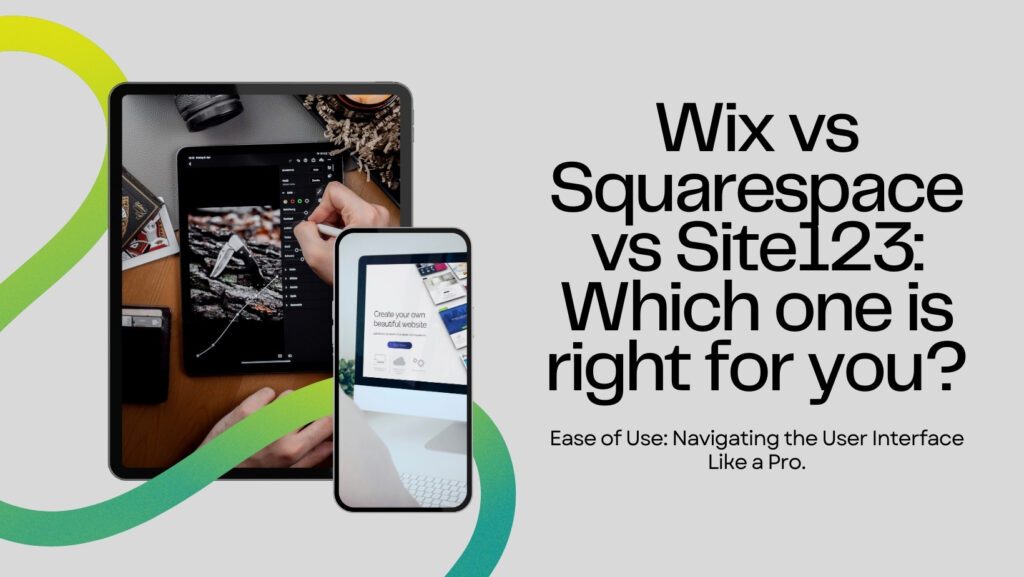
Design and Flexibility Wix vs Squarespace vs Site123
Wix: Offers an impressive range of templates and the freedom to customize virtually every aspect of your site. This makes Wix a powerhouse for creatives who want to express their brand’s personality vividly online. The platform supports this with features like video backgrounds, animation, and a vast library of free images and icons.
Squarespace: Squarespace’s strength lies in its beautifully designed templates that are inherently responsive. Each template is a masterpiece in itself, designed with particular industries and aesthetics in mind. While customization is somewhat more structured than Wix, the end result is invariably polished and professional, with a strong emphasis on visual presentation.
Site123: Prioritizes efficiency and ease over extensive customization. The platform offers a selection of design templates that, while not as numerous or flexible as its competitors, provide a solid starting point for many basic websites. Site123 is ideal for those who need a no-frills, straightforward website up and running in the shortest time possible.

Features and Functionality
Diving into the core functionalities reveals the strengths and potential limitations of each platform, especially in areas critical for modern websites such as eCommerce capabilities, blogging tools, SEO features, and integrations with third-party services.
Wix: Beyond its design flexibility, Wix boasts a robust set of features that cater to a wide range of needs. Its eCommerce solution is comprehensive, supporting various payment methods, tax and shipping options, and product management tools. Wix’s blogging platform is also feature-rich, offering everything from social bookmarking to a comments section. The platform shines in SEO capabilities, providing users with guided setup, customizable URLs, and rich snippets.
Squarespace: Squarespace matches up with powerful eCommerce features, presenting an intuitive interface for managing products, inventory, and orders. Its blogging platform is equally impressive, offering beautiful layouts and extensive social media integration. Squarespace stands out with its built-in SEO tools that are designed to ensure your site not only looks good but is also discoverable.
Site123: While more basic in its offerings, Site123 provides essential eCommerce and blogging capabilities suitable for smaller scale operations. The platform simplifies the process, making it easy for anyone to start selling online or sharing content. However, its SEO and integration options are more limited compared to Wix and Squarespace, which might be a consideration for those looking to scale or require extensive customization.

Features and Functionality Summary: Wix and Squarespace are neck-and-neck, offering a suite of advanced features for diverse website needs, from eCommerce to blogging, while Site123 maintains its appeal with straightforward, no-fuss functionality ideal for getting started quickly.
Pricing and Value for Money
Wix: Offers a variety of pricing tiers, catering to everything from personal use to large eCommerce operations. The free plan is a great starting point, though it displays Wix ads. Paid plans remove ads, offer more bandwidth and storage, and include eCommerce capabilities at higher tiers. Wix’s transparency in pricing ensures you know what you’re getting, but be mindful of add-ons, like domain registration and premium apps, which can add to the cost.
Squarespace: Known for its premium look and feel, Squarespace’s pricing reflects its positioning in the market. There’s no free tier (aside from a trial), but its plans include everything needed to create a professional website. Higher tiers enhance eCommerce features. Squarespace is upfront about costs, including domain registration for the first year free, but some third-party integrations might incur additional charges.
Site123: Targets those on a tighter budget or with simpler needs. It offers a basic free plan, similar to Wix, with the platform’s branding. Paid plans are straightforward, offering a clear upgrade path for additional features like eCommerce. Site123’s value is in its simplicity, though it lacks the breadth of features found in higher-tier plans of Wix and Squarespace.
Value for Money Summary: Wix provides a flexible range of options suitable for various budgets and needs, with potential add-on costs. Squarespace offers premium services at a higher but justified price, with most features included. Site123 is the budget-friendly option, best for simple sites with straightforward pricing but limited scalability.
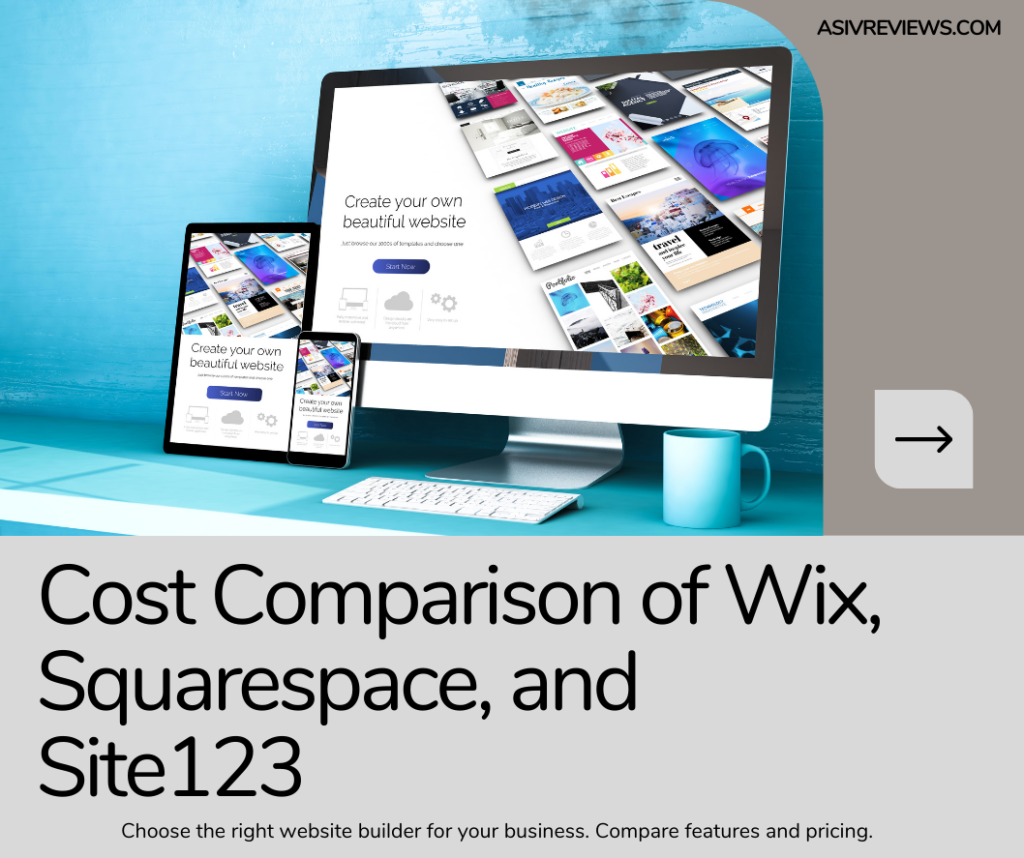
Performance and SEO
Wix: Delivers solid performance and offers extensive SEO features, including customizable meta tags, URLs, and image alt attributes. Wix’s sites are generally mobile-responsive, ensuring good loading times across devices. For optimal performance, it’s advisable to use Wix’s built-in tools for image optimization and leverage their CDN.
Squarespace: Squarespace websites are known for their stunning visuals without compromising on loading times. The platform automatically generates mobile-responsive designs and offers comprehensive SEO settings. To enhance performance, Squarespace recommends using their image loader to adjust image dimensions and file sizes appropriately.
Site123: Offers reliable performance with a focus on simplicity. While it may not have as many advanced SEO tools as Wix or Squarespace, it covers the basics well. Site123 ensures mobile responsiveness and decent loading speeds. For best results, keep your website design simple and leverage Site123’s guidelines on SEO best practices.
Performance and SEO Summary: All three platforms provide the tools necessary for creating fast, SEO-friendly websites. Wix and Squarespace offer more in-depth SEO customization, while Site123 keeps things simpler, which might suffice for smaller projects.
Customer Support and Resources
Wix: Offers comprehensive support through a help center, email, and phone support. The extensive library of tutorials and forums makes it easy to find answers to common questions. Premium plans get priority support.
Squarespace: Squarespace is well-regarded for its customer support, offering 24/7 email support and live chat during business hours. Its detailed guides and community forums are invaluable resources for troubleshooting and learning.
Site123: Provides 24/7 live chat support to all users, ensuring quick access to assistance. While its help center might not be as extensive as Wix or Squarespace, the direct support available makes up for it.
Customer Support Summary: Wix and Squarespace stand out for their educational resources and support options, catering to users who prefer self-service or need direct assistance. Site123 ensures quick help with its efficient live chat, making it a solid option for those prioritizing support availability.
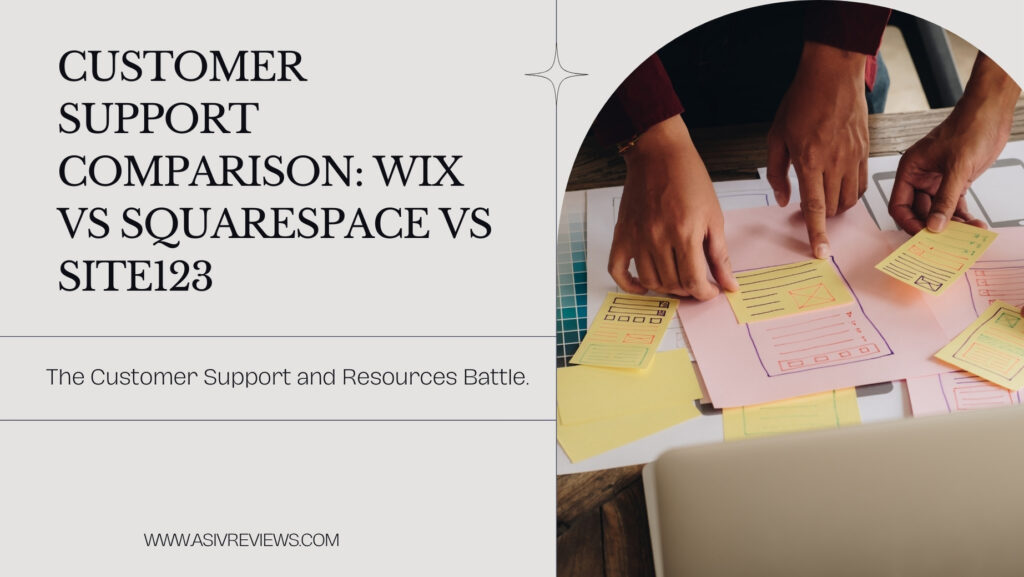
Pros and Cons Summary Wix vs Squarespace vs Site123
Wix:
- Pros: Extensive customization, broad feature set, and strong SEO tools.
- Cons: Can become pricey with add-ons, and the open design might overwhelm beginners.
- Pros: Beautiful templates, comprehensive features for creatives and businesses, and excellent support.
- Cons: Higher price point and steeper learning curve for customization.
- Pros: Easy to use, budget-friendly, and efficient customer support.
- Cons: Limited design flexibility and fewer advanced features.

Conclusion and Recommendations
In the showdown of “Wix vs Squarespace vs Site123,” the best choice hinges on your specific needs, budget, and level of expertise. Wix shines for those seeking design freedom and a vast feature set. Squarespace is ideal for creatives and businesses looking for a blend of elegance and functionality. Site123 is the go-to for simplicity and affordability, perfect for getting a basic site up quickly.
Before deciding, consider your long-term goals, the level of customization you desire, and the importance of customer support. Each platform has its merits, but the right choice is the one that aligns with your vision for your online presence.
Remember, your website is a dynamic extension of your brand or personal project. Choosing a builder that grows with you is key to building a lasting online empire.
WIX
- 5 collaborators
- 50 GB storage space
- Free domain for 1 year
Squarespace
- Free domain for 1 year
- Advanced website analytics
- Templates to fit every need
Site123
- Free Domain for 1 year
- 10GBStorage
- 1,000 Mailing List Messages